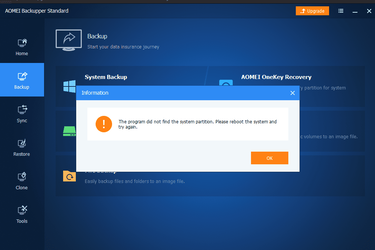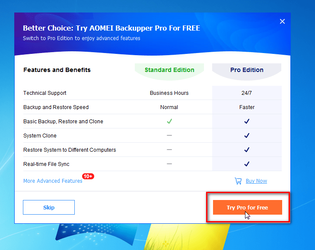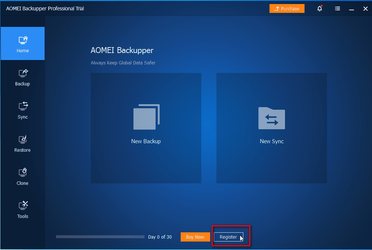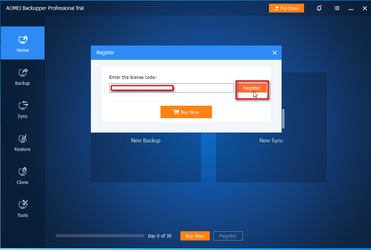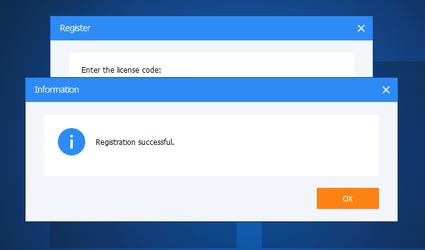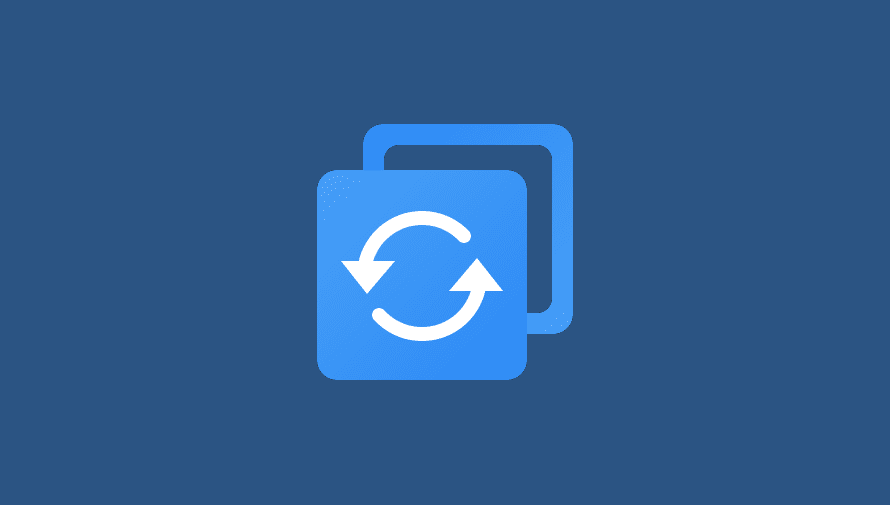You can do that with the free AOMEI too.One thing I do like about Macrium, and I don't know if the Backupper has this feature, is that you can mount a Macrium backup file (image or directory backup) as a read-only file system with Explorer and drag individual files or directories out of it if you need to do a quick restore.
My Computers
System One System Two
-
- OS
- Windows 11 Home
- Computer type
- PC/Desktop
- Manufacturer/Model
- Custom built
- CPU
- AMD Ryzen 5 5600X
- Motherboard
- MSI B550-A Pro
- Memory
- 16 GB Corsair Vengeance LPX DDR4-3200
- Graphics Card(s)
- PowerColor Red Devil Radeon RX 6600XT with 8GB GDDR6
- Sound Card
- Realtek integrated
- Monitor(s) Displays
- Acer Nitro 24" RG241Y 144hz refresh rate
- Screen Resolution
- 1920 X 1080
- Hard Drives
- Western Digital Black SN770 1 TB NVMe SSD
Samsung 860 QVO 1 TB SATA SSD
Seagate Barracuda 1 TB HDD
- PSU
- LEPA B650 650 watt
- Case
- Enermax Coenus
- Cooling
- Cooler Master Hyper T4 air
- Keyboard
- CM Storm Devastator
- Mouse
- E-Blue Cobra Jr.
- Internet Speed
- 100mbs
- Browser
- Microsoft Edge Chromium
- Antivirus
- Microsoft Defender
- Other Info
- Optical Drives: LG DVD-RW and Pioneer BluRay/ DVD burner
-
- Operating System
- Windows 11 Home
- Computer type
- Laptop
- Manufacturer/Model
- Asus ROG Zephyrus G14
- CPU
- AMD Ryzen 9 6900HS
- Motherboard
- Asus board (GA402RK)
- Memory
- 16 GB Samsung DDR5-4800
- Graphics card(s)
- Integrated Radeon 680M and discrete Radeon RX 6800S with 8GB GDDR6
- Sound Card
- Integrated Realtek with Dolby Atmos
- Monitor(s) Displays
- Laptop screen 14" WQXGA, IPS, 120hz refresh rate
- Screen Resolution
- 2560 X 1600
- Hard Drives
- 1TB PCIe Gen 4 SSD (WD Black SN850)
- PSU
- Battery power and Asus power brick/adapter. Also has USB-C charging
- Case
- Laptop
- Cooling
- Laptop fans in vapor chamber
- Mouse
- Touchpad and Omoton bluetooth mouse
- Keyboard
- Built in RGB backlit
- Internet Speed
- 100mbps
- Browser
- Edge Chromium
- Antivirus
- Microsoft Defender