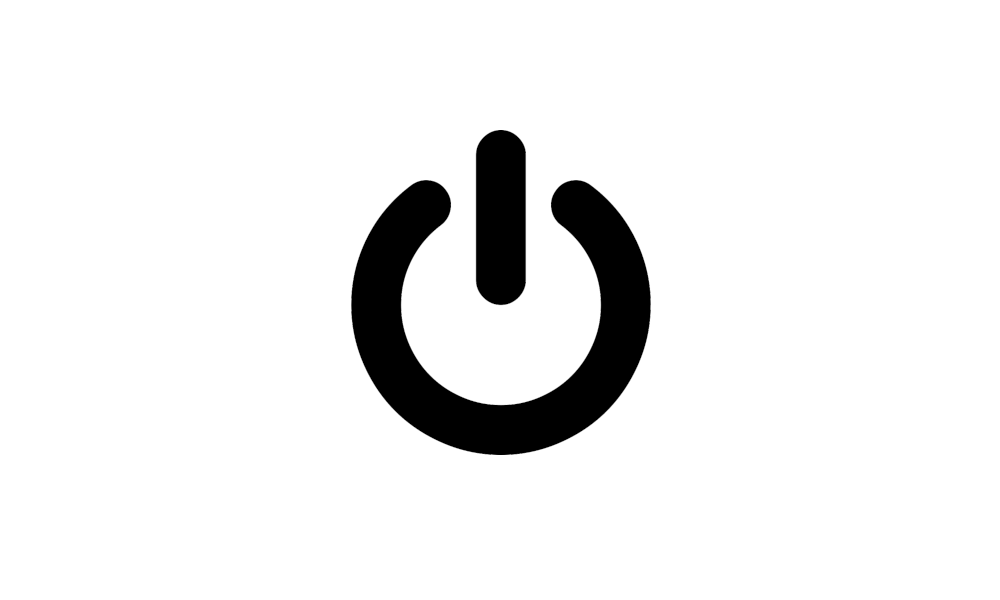My Computer
System One
-
- OS
- Windows 11
- Computer type
- PC/Desktop
- Manufacturer/Model
- Myself
- CPU
- AMD 7800X3D
- Motherboard
- Aorus Master X670E
- Memory
- 32GB DDR5 Gskill 6000
- Graphics Card(s)
- Gigabyte RTX 4090 Gaming OC
- Sound Card
- what is this 1995?
- Monitor(s) Displays
- ASUS XG27UQ
- Screen Resolution
- 4k
- Hard Drives
- 14 of them
- PSU
- EVGA 1600w Gold G+
- Cooling
- Arctic Liquid Freezer II 360