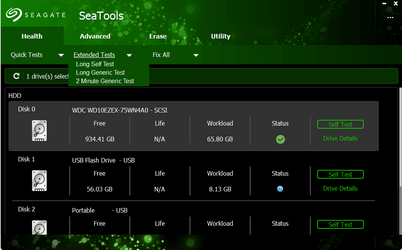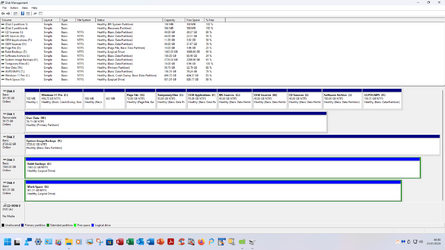I've had an issue with Macrium Reflect unable to read corrupt sectors on my Windows boot drive.
Thankfully, I've been able to circumvent the problem by doing doing a Repair Install of Windows 11 with an In-place Upgrade which moved the corrupt sectors to the free space on the boot partition.
My question is will Windows ignore these sectors when running normally?
Thankfully, I've been able to circumvent the problem by doing doing a Repair Install of Windows 11 with an In-place Upgrade which moved the corrupt sectors to the free space on the boot partition.
My question is will Windows ignore these sectors when running normally?
My Computer
System One
-
- OS
- Windows 11 Pro v 23H2 (Build 22631.3527)
- Computer type
- PC/Desktop
- Manufacturer/Model
- Dell Precision 3660 Tower Workstation
- CPU
- 12th Gen Intel(R) Core(TM) i9-12900 5.10 GHz
- Motherboard
- 64-bit operating system, x64-based processor
- Memory
- 32.00 GB
- Graphics Card(s)
- Intel UHD Graphics 770
- Sound Card
- Realtek Audio
- Monitor(s) Displays
- Dell P2714H Monitor
- Screen Resolution
- 1920 x 1080
- Hard Drives
- 1 x 512GB NVME PC801 NVMe SK hynix Boot
1 x 1TB Seagate ST1000LM049-2GH172 Internal HDD
1 x 1TB Seagate STGX4000400 External HDD
1 x 2TB Seagate STGX4000400 External HDD
1 x 4TB Seagate STGX4000400 External HDD
- PSU
- 300 Watts
- Cooling
- Air
- Keyboard
- Microsoft Wired Keyboard 600
- Mouse
- Microsoft USB Basic Optical Mouse v2.0
- Browser
- Firefox
- Antivirus
- Windows Defender + Malwarebytes Premium
- Other Info
- BaseBoard Manufacturer Dell Inc.
BaseBoard Product 0J1CP3
BaseBoard Version A01