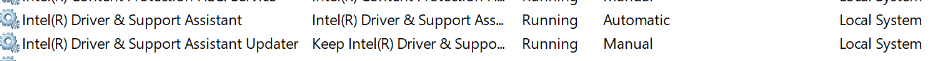HoosierDaddy
Member
- Local time
- 12:18 AM
- Posts
- 11
- OS
- Windows 11 Pro
I just shucked a WD Elements drive I want to use in IcyDock MB830SPs I have installed in various Windows desktops. The drive has worked fine in the Elements for years BUT USB 3 is slower than SATA and more significantly, the WD Elements would put itself to sleep which then added 5 or more seconds to common activities such as opening Windows Explorer while they waited for it to wake up.
I'm trying to figure out why I can't eject it. All my other drives can be ejected from any of the 3 IcyDock bays so it's not a BIOS issue.
Typically, I use the Process Explorer (admin mode) Find option searching drive letter to find what is using a drive and preventing it from ejecting. But drive letter isn't finding any hits other than the System which always appears in all drive letter finds.
So.... that suggests to me that whatever is preventing the drive from being ejected is NOT based on a drive letter but rather something like a device ID.
Any ideas what process could be preventing it being ejected OR what other value other than drive letter I could search in Process Explorer with to find the process? I realize that is unlikely to solve the problem but is a necessary step in that direction.
The drive is a WD100EMAZ-00WJTA0. I am hesitant to throw red herrings into this but... FYI these drives will not power up on some power supplies based on what's on the 3.3v pin of the drive. The work-around is to put non-conducting tape on the pin OR power it with a Molex to SATA adapter bypassing the power supply reacting to the 3.3v (and some other pins) on a SATA connector. Since the drive will be regularly mounted and dismounted, I chose to change the power to the IcyDock to a Molex to SATA adapter rather than dealing with tape issues from constantly plugging and unpluging the drive.
I cannot see how Molex to SATA adapter is a factor since all over drives continue to register and eject in all bays of the IcyDock.
Additional info:
Inability to eject occurs whether the drive is in the bay at boot time or mounted after boot. It also doesn't matter if logged on as a Microsoft or local account. Fails to eject even if the first thing attempted after booting or mounting the drive is to attempt to eject it.
The drive letter is configured to allow caching (just like all the drives that eject just fine) and I suspect turning that off MAY solve the eject problem by making it pretty safe to just remove it even if the eject fails, but I do move large amounts of data on and off this drive and don't want the performance hit.
I'm trying to figure out why I can't eject it. All my other drives can be ejected from any of the 3 IcyDock bays so it's not a BIOS issue.
Typically, I use the Process Explorer (admin mode) Find option searching drive letter to find what is using a drive and preventing it from ejecting. But drive letter isn't finding any hits other than the System which always appears in all drive letter finds.
So.... that suggests to me that whatever is preventing the drive from being ejected is NOT based on a drive letter but rather something like a device ID.
Any ideas what process could be preventing it being ejected OR what other value other than drive letter I could search in Process Explorer with to find the process? I realize that is unlikely to solve the problem but is a necessary step in that direction.
The drive is a WD100EMAZ-00WJTA0. I am hesitant to throw red herrings into this but... FYI these drives will not power up on some power supplies based on what's on the 3.3v pin of the drive. The work-around is to put non-conducting tape on the pin OR power it with a Molex to SATA adapter bypassing the power supply reacting to the 3.3v (and some other pins) on a SATA connector. Since the drive will be regularly mounted and dismounted, I chose to change the power to the IcyDock to a Molex to SATA adapter rather than dealing with tape issues from constantly plugging and unpluging the drive.
I cannot see how Molex to SATA adapter is a factor since all over drives continue to register and eject in all bays of the IcyDock.
Additional info:
Inability to eject occurs whether the drive is in the bay at boot time or mounted after boot. It also doesn't matter if logged on as a Microsoft or local account. Fails to eject even if the first thing attempted after booting or mounting the drive is to attempt to eject it.
The drive letter is configured to allow caching (just like all the drives that eject just fine) and I suspect turning that off MAY solve the eject problem by making it pretty safe to just remove it even if the eject fails, but I do move large amounts of data on and off this drive and don't want the performance hit.
My Computer
System One
-
- OS
- Windows 11 Pro
- Computer type
- PC/Desktop
- Manufacturer/Model
- Me/Mine
- CPU
- i5 9600K
- Motherboard
- ASUS TUF Z390-PRO
- Memory
- 16 GB G-Skill F4-3600C16D-16GVKC DDR4 RAM
- Graphics Card(s)
- None, Intel UHD Graphics 630
- Sound Card
- None, MB
- Hard Drives
- Multiple Samsung NVMe
- PSU
- Seasonic Prime Ultra 650 Titanium
- Case
- Raijintek AGOS