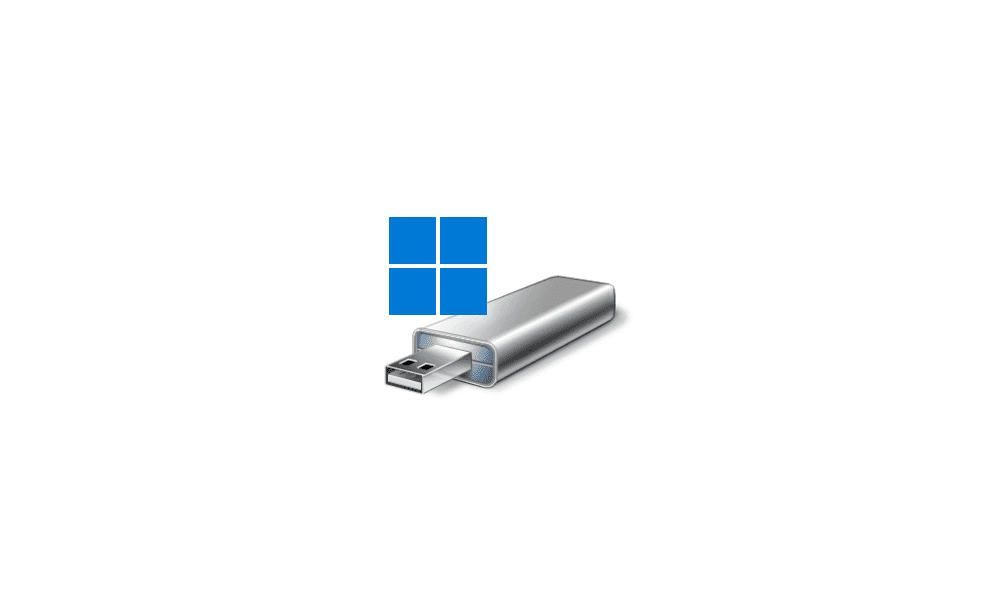- Local time
- 12:53 AM
- Posts
- 155
- OS
- Windows 7/11
How to clone OS from SATA SSD to NVMe SSD (on M2 slot or PCIe slot), using free software.
If Windows 7, how to do (since I am NOT sure Windows 7 working or NOT. at least I have seen a PCIe conflict on my PC)
If Windows 10/11, how to do,
a GPT disk, always there are three sectors, boot, MSR and OS partition.
It's an old question. but new to me. I was using a paid program. but not this time.
Thanks,
If Windows 7, how to do (since I am NOT sure Windows 7 working or NOT. at least I have seen a PCIe conflict on my PC)
If Windows 10/11, how to do,
a GPT disk, always there are three sectors, boot, MSR and OS partition.
It's an old question. but new to me. I was using a paid program. but not this time.
Thanks,
My Computer
System One
-
- OS
- Windows 7/11
- Computer type
- PC/Desktop
- Manufacturer/Model
- HP/Lenovo/Asus
- CPU
- Intel
- Hard Drives
- NVMe SSD/SATA SSD