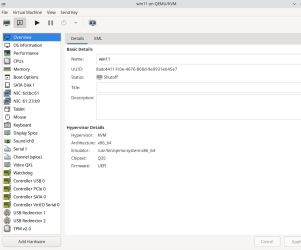rafikiphoto
Active member
- Local time
- 11:55 AM
- Posts
- 19
- OS
- Windows 11
My Computer
System One
-
- OS
- Windows 11
- Computer type
- Laptop
- Manufacturer/Model
- Thinkpad T16 Gen 1
- CPU
- i7
- Memory
- 48GB
- Graphics Card(s)
- Nvidia
- Sound Card
- Realtek
Follow along with the video below to see how to install our site as a web app on your home screen.
Note: This feature may not be available in some browsers.
Hi thereAny ideas what this means and what I can do to fix it, please?This is in Virtualbox 7x, a Windows Home guest and a Linux Mint 23.1 host.
View attachment 89704