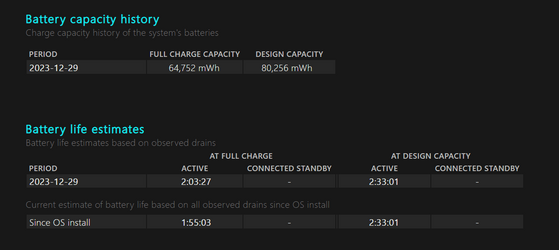Greetings,
I have a MSI Delta 15 and the battery seems to be depleted after a year and a half.
How can I get a definite answer as far as my battery life expectancy.
I merely get 3h now. The MSI center tells me my battery is in a good health. My logic, if the original battery is in good health, I still should be getting 6 to 7 hours ?
Any help is much appreciated, and if not, have a beautiful 2024 !!
I have a MSI Delta 15 and the battery seems to be depleted after a year and a half.
How can I get a definite answer as far as my battery life expectancy.
I merely get 3h now. The MSI center tells me my battery is in a good health. My logic, if the original battery is in good health, I still should be getting 6 to 7 hours ?
Any help is much appreciated, and if not, have a beautiful 2024 !!
My Computer
System One
-
- OS
- win11 pro 21H2 22000.613
- Computer type
- Laptop
- Manufacturer/Model
- MSI Delta 15
- CPU
- AMD Ryzen 9 5900HX
- Motherboard
- Micro-Star International Co., Ltd. MS-15CK
- Memory
- 64