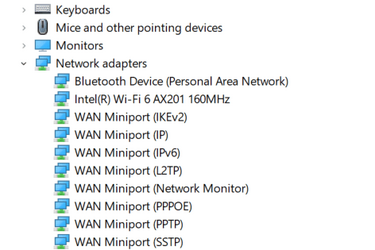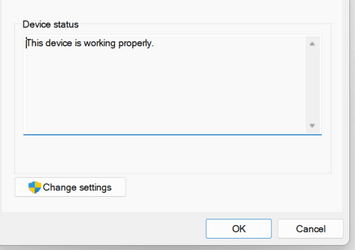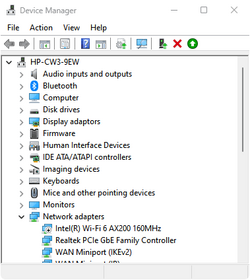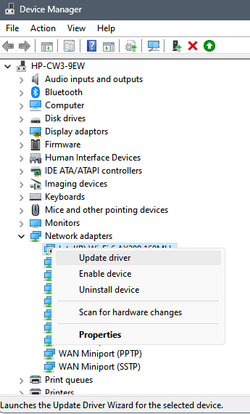Got a new laptop HP Envy 17" cr 0503 on Thursday.
Windows said updates available so timed them to download overnight last night.
This morning I have no WIFI, nothing showing anywhere I can find to connect via WIFI, troubleshooting says connect ethernet cable but there is no socket for one, no mention of WIFI at all.
Not sure if updates have corrupted the WIFI or if if it's a fault with the WIFI card, W11 is all new to me so not sure where I want to be.
Looked for what WIFI/Networking card is fitted but no luck.
I have read delete the driver and reinstall it but I can't see what driver I'm looking for.
Any instructions/thoughts appreciated please.
Windows said updates available so timed them to download overnight last night.
This morning I have no WIFI, nothing showing anywhere I can find to connect via WIFI, troubleshooting says connect ethernet cable but there is no socket for one, no mention of WIFI at all.
Not sure if updates have corrupted the WIFI or if if it's a fault with the WIFI card, W11 is all new to me so not sure where I want to be.
Looked for what WIFI/Networking card is fitted but no luck.
I have read delete the driver and reinstall it but I can't see what driver I'm looking for.
Any instructions/thoughts appreciated please.
My Computer
System One
-
- OS
- W11
- Computer type
- Laptop
- Manufacturer/Model
- HP