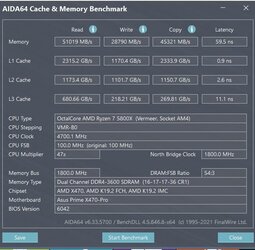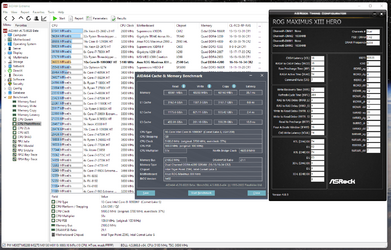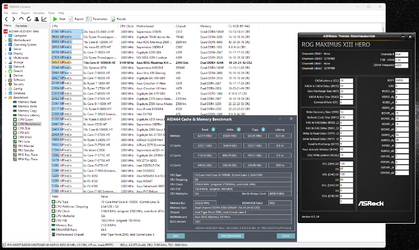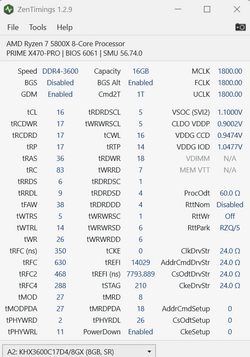Hi all
Despite uncertainty due to conflicting online reviews, I installed two 1.35volt Corsair CL18 ram sticks into an Asus Z790M board as part of a new build in an m-atx case. Initially, the board won’t boot, beeping ram issues. I reset CMOS and used just 1 stick and was able to boot into the BIOS. I immediately enabled XMP2 which made the mobo accept the ram’s voltage and then carried out a successful memtest86 with zero errors.
Having seen the thread below I know this does not mean the new build is safe from crashes etc.
What are the best settings from my RAM? - Page 1- Windows 10 Forums (tenforums.com)
Asus Prime and MSI Gaming plus boards had been specifically cited as having issues with 3600 ram. Also, I read somewhere that it’s best to disable XMP until Windows and all its initial updates are installed in order to avoid update errors. Is this true?
I have a couple of weeks to return the ram if I run into problems, so any advice would be much appreciated.
Board : Asus Z790M plus D4 (BIOS 0411)
RAM : Corsair Vengeance LPX DDR4 3600 (2 x 16GB) CMK32GX4M2Z3600C18
Processor : Intel i5 12400
SSD : Samsung 980 Pro M.2 NVME 500GB
Graphics : Asus Dual NVIDIA GeForce RTX 3060 12GB (not yet installed)
Windows 11 Home (not yet installed)
Despite uncertainty due to conflicting online reviews, I installed two 1.35volt Corsair CL18 ram sticks into an Asus Z790M board as part of a new build in an m-atx case. Initially, the board won’t boot, beeping ram issues. I reset CMOS and used just 1 stick and was able to boot into the BIOS. I immediately enabled XMP2 which made the mobo accept the ram’s voltage and then carried out a successful memtest86 with zero errors.
Having seen the thread below I know this does not mean the new build is safe from crashes etc.
What are the best settings from my RAM? - Page 1- Windows 10 Forums (tenforums.com)
Asus Prime and MSI Gaming plus boards had been specifically cited as having issues with 3600 ram. Also, I read somewhere that it’s best to disable XMP until Windows and all its initial updates are installed in order to avoid update errors. Is this true?
I have a couple of weeks to return the ram if I run into problems, so any advice would be much appreciated.
Board : Asus Z790M plus D4 (BIOS 0411)
RAM : Corsair Vengeance LPX DDR4 3600 (2 x 16GB) CMK32GX4M2Z3600C18
Processor : Intel i5 12400
SSD : Samsung 980 Pro M.2 NVME 500GB
Graphics : Asus Dual NVIDIA GeForce RTX 3060 12GB (not yet installed)
Windows 11 Home (not yet installed)
- Windows Build/Version
- Windows 11 Home
My Computer
System One
-
- OS
- Windows 11
- Computer type
- PC/Desktop
- CPU
- Intel S1700 i5 12400
- Motherboard
- ASUS PRIME Z790M PLUS D4
- Memory
- Corsair LPX 32GB
- Graphics Card(s)
- ASUS NVIDIA Geforce RTX 3060
- Monitor(s) Displays
- HP 24w
- Hard Drives
- Samsung 980 PRO M.2 NVMe
- PSU
- Corsair TX650M
- Case
- Matx
- Cooling
- ID-COOLING Dashflow 240