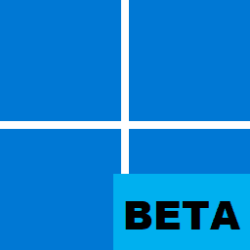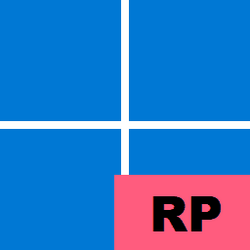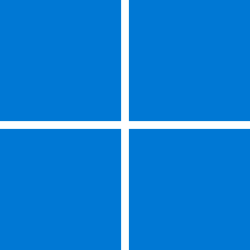Am setting up new laptop and coming across things I do not fully understand.
I have never used a laptop outside the home and do not intend to. Regarding the Random Hardware Addresses - no matter how many times I read instructions for usage I am left more muddled.
Please could someone advise the sensible options in the settings I should select for my situation.
Thank you
I have never used a laptop outside the home and do not intend to. Regarding the Random Hardware Addresses - no matter how many times I read instructions for usage I am left more muddled.
Please could someone advise the sensible options in the settings I should select for my situation.
Thank you
- Windows Build/Version
- Win 11 Home v. 22H2, OS Build 22621.1105
My Computer
System One
-
- OS
- Windows 11
- Computer type
- Laptop
- Manufacturer/Model
- HP Envy 16-h0003na
- CPU
- i7-12700H