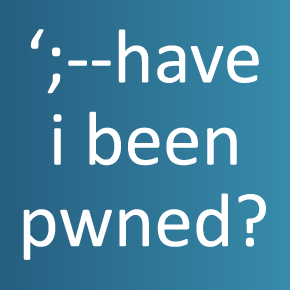- Local time
- 8:02 PM
- Posts
- 2,122
- Location
- Central West NSW Australia
- OS
- Windows 11 Pro 22H2 (OS Build 22621.2361)
I have the older version of Outlook which I use an email address of @hotmail.com and I know there is now a version called Outlook.com. Now my problem is that up to about a eek ago I was getting a heap of junk emails for example dating sites, gambling sites etc which I automatically deleted from the junk mail folder. However these wretched junk mail sites are now appearing in my "normal" Inbox and I don't know how to get these junk mail sites to be downloaded again into the junk mail folder or better still how to block them. I have tried using the settings in the mail application and then right clicking on the site and putting what I thought was a block that site and thought that doing so would stop the junk mail stuff from that site being downloaded into any folder. But doing this seems to have no effect on those sites coming through.
Any advice really appreciated.
Any advice really appreciated.
- Windows Build/Version
- Windows 11 Pro version 22h2 (OS Build 22621.3235
My Computer
System One
-
- OS
- Windows 11 Pro 22H2 (OS Build 22621.2361)
- Computer type
- Laptop
- Manufacturer/Model
- Asus Vivo notebook X712P
- CPU
- i7 -10510U
- Motherboard
- Asus
- Memory
- Samsung 16GB DDR4 2666 MHz
- Graphics Card(s)
- On board Intel CPU graphics
- Sound Card
- N/a
- Monitor(s) Displays
- Generic
- Hard Drives
- Samsung 970 Pro NMe
- PSU
- N/A
- Case
- N/A
- Cooling
- Asus in built
- Keyboard
- Generic
- Mouse
- Logitec Wireless
- Internet Speed
- 50MB max
- Browser
- Brave
- Antivirus
- ESET Smart Security