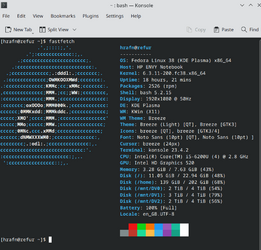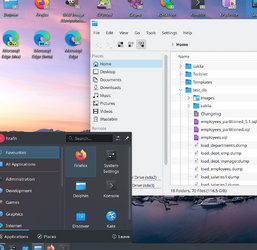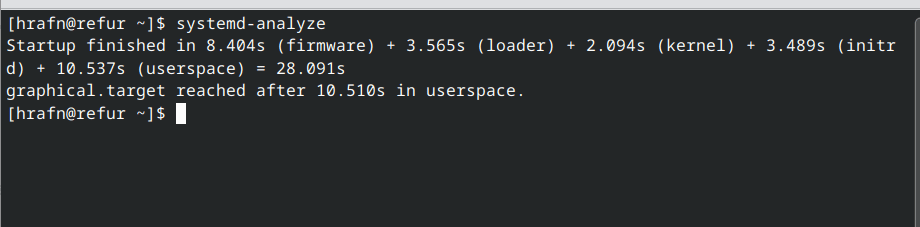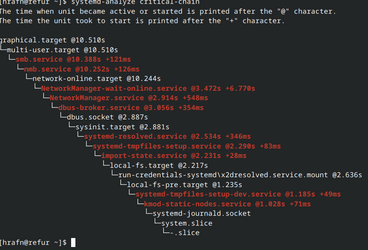Hello
I understand there are a few members on this forum who are interested in the Linux side of things.
If you are one of them, and are seeing this I would like to ask you a question. What Linux distro should I use? The computer is relatively decent specs - runs windows 10 smoothly, so the smoothness is not a worry. I hate the Linux distros where it is all glassy and glossy - unnecessary styling. I like all desktop environments, but if they were in order Gnome would probably be last.
So thank you in advance! There are too many, and I don’t want to have to go through and test each one so I thought I would ask this community which is their favourite!
~ James
P.s Not sure if this is allowed on the forum, but I suppose in chill out room it is fine
I understand there are a few members on this forum who are interested in the Linux side of things.
If you are one of them, and are seeing this I would like to ask you a question. What Linux distro should I use? The computer is relatively decent specs - runs windows 10 smoothly, so the smoothness is not a worry. I hate the Linux distros where it is all glassy and glossy - unnecessary styling. I like all desktop environments, but if they were in order Gnome would probably be last.
So thank you in advance! There are too many, and I don’t want to have to go through and test each one so I thought I would ask this community which is their favourite!
~ James
P.s Not sure if this is allowed on the forum, but I suppose in chill out room it is fine
Last edited:
My Computers
System One System Two
-
- OS
- Windows 11 21H2
- Computer type
- PC/Desktop
- Manufacturer/Model
- Chillblast
- CPU
- AMD Ryzen 3 3100
- Motherboard
- Asus ROG Strix b450-f
- Memory
- Corsair 8GB x 2 (16GB)
- Graphics Card(s)
- Asus Nvidia Geforce GTX 1650 Super
- Monitor(s) Displays
- Dell 27" 1440p
- Screen Resolution
- 1440p
- Hard Drives
- Seagate Barracuda 1TB
256GB NVME Seagate Barracuda
- Browser
- Firefox / Edge
- Antivirus
- Windows Defender
-
- Operating System
- Windows 8.1
- Computer type
- Laptop
- Manufacturer/Model
- HP
- CPU
- Amd E2
- Memory
- 4GB
- Hard Drives
- 128GB SSD