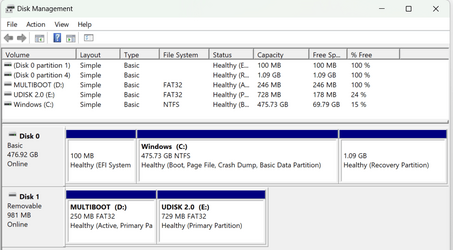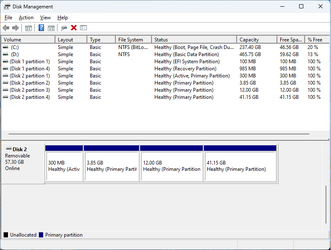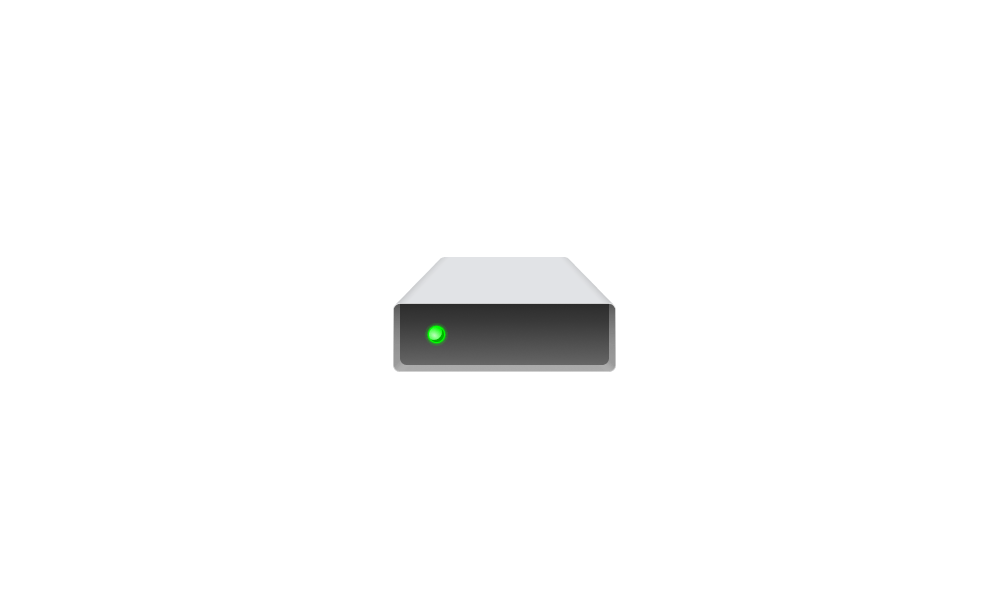Windows 10 has allowed access to all partitions on USB sticks since the Creators Update but Windows 11 seems to have gone back to only allowing access to the first partition. Only first partition show up in File Explorer and no way of mounting the other partitions using Disk Management as all the options are greyed out when right clicking them.
Does anyone else have this problem and is there any way to fix this so all partitions on USB sticks are accessible just like it was in Windows 10 since the Creators Update?
Does anyone else have this problem and is there any way to fix this so all partitions on USB sticks are accessible just like it was in Windows 10 since the Creators Update?
My Computer
System One
-
- OS
- Windows 11 Pro
- Computer type
- PC/Desktop
- CPU
- Intel Celeron N5105
- Memory
- 8GB
- Graphics Card(s)
- Intel UHD Graphics (integrated)