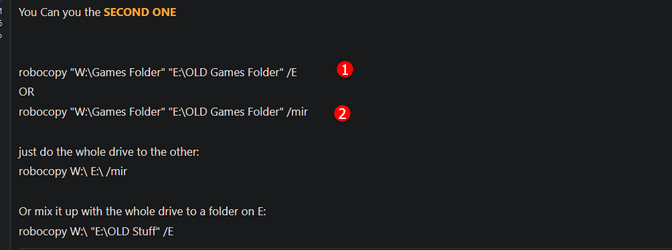- Local time
- 11:50 PM
- Posts
- 170
- Location
- 1066 Country, UK
- OS
- Windows 11 Pro Version 23H2 OS Build 22631.3374
The thing I like about using Robocopy is the speed. Using copy/paste to move 2tb of music and video files to a new drive I'd have to leave my PC on overnight. But doing the same using Robocopy it took just over an hour or so.
Using copy/paste for that number of files uses a lot of resources while Windows shuffles and moves files around. While Windows is thinking about what it is doing, it is not writing files to disk at anything like optimum speed.
But everyone to their own, use whatever you feel comfortable with.
Using copy/paste for that number of files uses a lot of resources while Windows shuffles and moves files around. While Windows is thinking about what it is doing, it is not writing files to disk at anything like optimum speed.
But everyone to their own, use whatever you feel comfortable with.
My Computer
System One
-
- OS
- Windows 11 Pro Version 23H2 OS Build 22631.3374
- Computer type
- PC/Desktop
- Manufacturer/Model
- Local shop built (KC Computers Ltd)
- CPU
- Intel Core i9 13900F
- Motherboard
- Gigabyte Z690 Gaming X (rev. 1.0/1.1) - (BIOS: F29 Dec 22, 2023)
- Memory
- 2 x Kingston Fury 32gb DDR5 5600 Beast
- Graphics Card(s)
- Gigabyte Eagle (Nvidia) RTX 3060
- Sound Card
- Chord Async USB 44.1kHz - 384kHz 2Qute DAC
- Monitor(s) Displays
- piXL PX27UDH4K 27 Inch Frameless IPS Monitor
- Screen Resolution
- 4K (3840 x 2160) 60fps
- Hard Drives
- 1 x KINGSTON NVMe M.2 SSDSKC3000D2048G 2TB
1 x Samsung SSD 870 EVO 250GB
2 x Crucial CT4000MX500SSD1 4TB
2 x Crucial CT2000MX500SSD1 2TB
1 x Crucial CT250MX500SSD1 250.0 GB
- PSU
- Gigabyte 750w
- Case
- Fractal Torrent
- Cooling
- Stock Intel CPU, 2 x Fractal 180mm PWM (front), 3 x Fractal 140mm PWM (bottom)
- Keyboard
- Logitech MX Mechanical Wireless Illuminated Performance Keyboard
- Mouse
- Logitech MX Master 3S Wireless Performance Mouse
- Internet Speed
- 960 Mbps/330 Mbps Trooli FTTP
- Browser
- Firefox
- Antivirus
- Eset Nod32