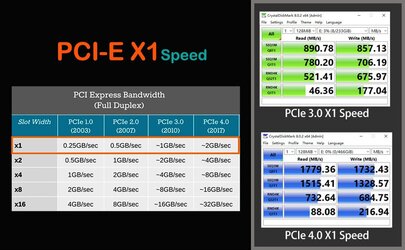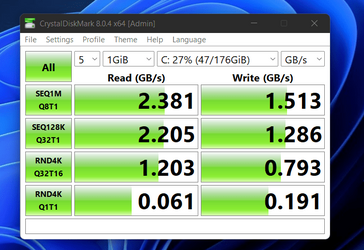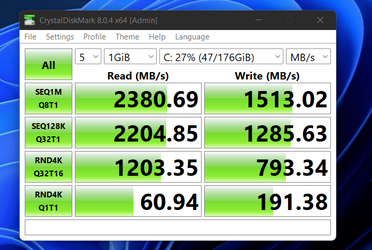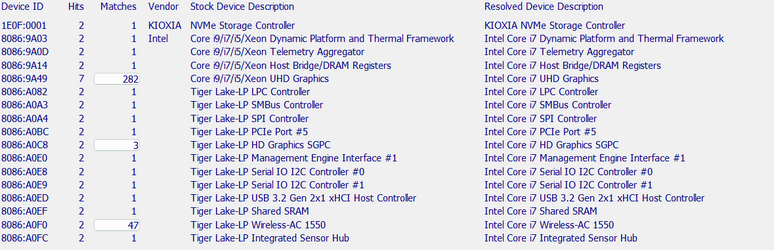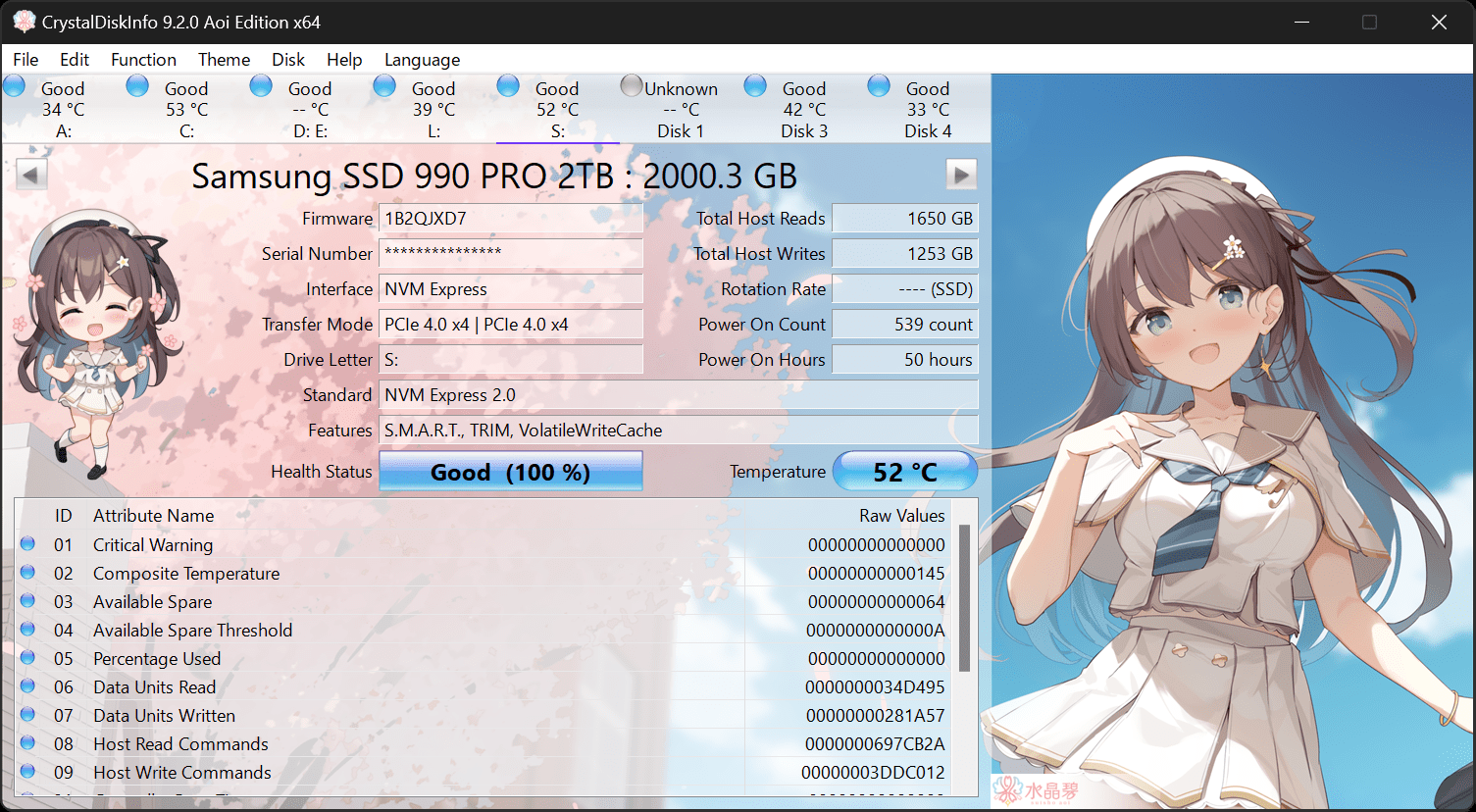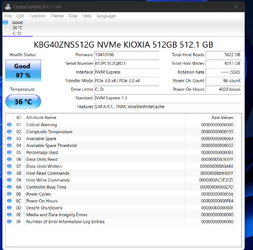Hi,
I plan replacing my laptop's primary stock (OS W11) drive. Not that it's giving any issues but has a lower Write vs Read speed i.e. approx. 1.5 GB/s and 2.3 GB/s, respectively.
Have a few questions:
The laptop can only hold 2 drives.
M.2 2230 solid-state drive PCIe NVMe Gen3 x2 NVMe, up to 32 Gbps Up to 1 TB which I have now
And another slot for M.2 2280 solid-state drive PCIe Gen3 x2 NVMe, up to 32 Gbps Up to 2 TB.
1. Can I install PCIe Gen 4 drive, or it won't make any difference and would get Gen 3 speeds?
2. Going in BIOS can the M.2 2280 be made the bootable drive vs. M.2 2230?
3. If yes, than is it possible to restore a reflect back up on it or would need to clean install W11 etc.
4. Any expert suggestions, regarding the brands for M.2 2230 and M.2 2280?
5. Lastly would I notice any improvements (is it worth it) in performance and what to do with the stock M.2 2230?
Hoping to hear your expert suggestions.
Thanks.
From the manual:
Your Inspiron 15 5510 supports one of the following storage options:
One M.2 2230 or M.2 2280 solid-state drive
A combination of two M.2 solid-state drives (M.2 2230 or M.2 2280)
I plan replacing my laptop's primary stock (OS W11) drive. Not that it's giving any issues but has a lower Write vs Read speed i.e. approx. 1.5 GB/s and 2.3 GB/s, respectively.
Have a few questions:
The laptop can only hold 2 drives.
M.2 2230 solid-state drive PCIe NVMe Gen3 x2 NVMe, up to 32 Gbps Up to 1 TB which I have now
And another slot for M.2 2280 solid-state drive PCIe Gen3 x2 NVMe, up to 32 Gbps Up to 2 TB.
1. Can I install PCIe Gen 4 drive, or it won't make any difference and would get Gen 3 speeds?
2. Going in BIOS can the M.2 2280 be made the bootable drive vs. M.2 2230?
3. If yes, than is it possible to restore a reflect back up on it or would need to clean install W11 etc.
4. Any expert suggestions, regarding the brands for M.2 2230 and M.2 2280?
5. Lastly would I notice any improvements (is it worth it) in performance and what to do with the stock M.2 2230?
Hoping to hear your expert suggestions.
Thanks.
From the manual:
Your Inspiron 15 5510 supports one of the following storage options:
One M.2 2230 or M.2 2280 solid-state drive
A combination of two M.2 solid-state drives (M.2 2230 or M.2 2280)
- Windows Build/Version
- 21H2 (220000.978)
My Computers
System One System Two
-
- OS
- Windows 11 Pro 23H2 (22631.3296).
- Computer type
- Laptop
- Manufacturer/Model
- Dell Inspiron i5 5510
- CPU
- core i7 11th gen
- Memory
- 16 GB DDR4 @3200 MHz
- Hard Drives
- 1 TB SSD M.2 NVMe
- Keyboard
- Dell Premier Multi-Device Wireless Keyboard and Mouse – KM7321W
- Browser
- Brave.
- Other Info
- Edifier speakers. (Thanks to @Edwin).
-
- Operating System
- W11
- Computer type
- PC/Desktop
- Manufacturer/Model
- XPS Special Edition
- CPU
- 11th Gen Intel® Core i7-11700 processor
- Memory
- 32 GB, 2 x 16 GB, DDR4, 2933 MHz, dual channel
- Graphics card(s)
- NVIDIA GeForce RTX 3060 12GB GDDR6
- Hard Drives
- 2TB M.2 PCIe NVMe SSD