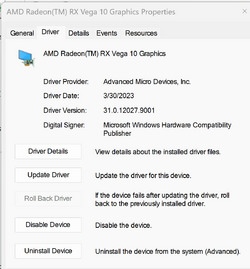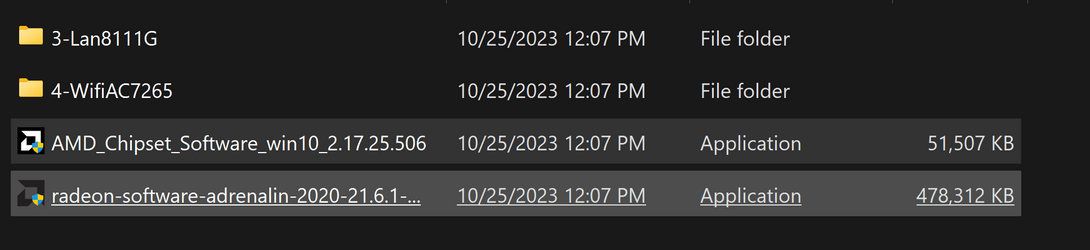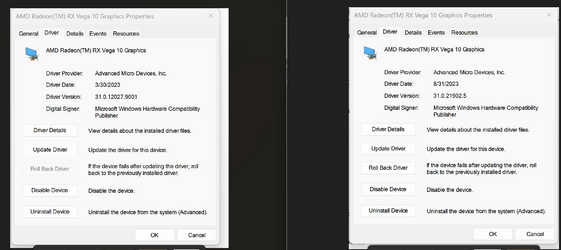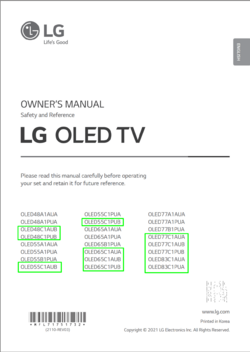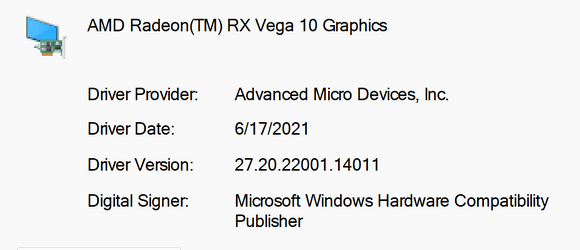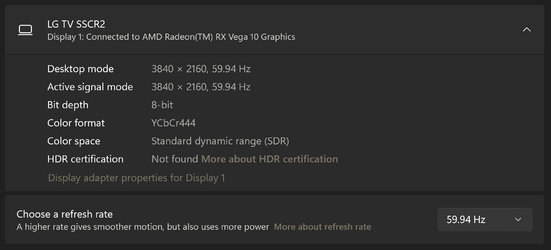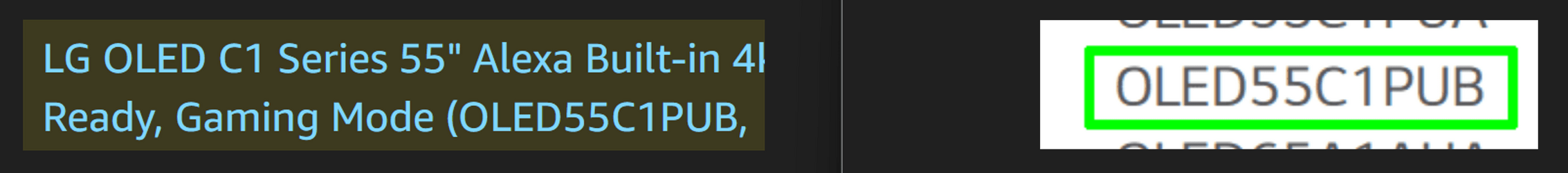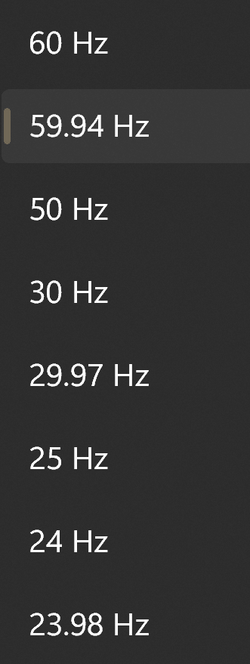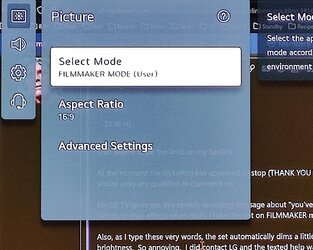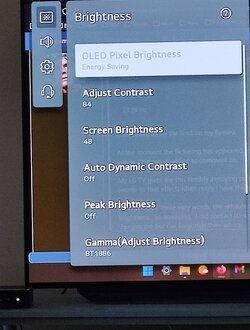- Local time
- 11:46 PM
- Posts
- 289
- OS
- 11 if on this site
Hiya Everyone, Long time no sausage. I hope you're all well. I feel like I brought this issue up once here ages ago but I couldn't find such a post.
I have an LG OLED C1 in the living room. There a Beelink Mini PC is connected. (Ryzen 7 3750H, AMD Radeon RX Vega 10). I recently had to reinstall Windows and I must have broken the flickering/crackling issue I had previously fixed. Sometimes the screen momentarily goes black.
What I know (or recall) is that the AMD Adreniline Software isn't supported on this mini. And the advice was UNINSTALL, which I have. I believe the next advice was to go somewhere (AMD) and install the previous (?) software which properly chooses the correct display adaptors.
That's what I think the advice was, but I'm also having a feeling someone (here?) told me to bypass the AMD drivers and use a generic Windows one.
Does anyone have a sense of the direction I'm supposed to head in?
Thanks in advance for all help and guidance.
(Attached is info that confirms it is not running the latest AMD driver since that one was in August.)
I have an LG OLED C1 in the living room. There a Beelink Mini PC is connected. (Ryzen 7 3750H, AMD Radeon RX Vega 10). I recently had to reinstall Windows and I must have broken the flickering/crackling issue I had previously fixed. Sometimes the screen momentarily goes black.
What I know (or recall) is that the AMD Adreniline Software isn't supported on this mini. And the advice was UNINSTALL, which I have. I believe the next advice was to go somewhere (AMD) and install the previous (?) software which properly chooses the correct display adaptors.
That's what I think the advice was, but I'm also having a feeling someone (here?) told me to bypass the AMD drivers and use a generic Windows one.
Does anyone have a sense of the direction I'm supposed to head in?
Thanks in advance for all help and guidance.
(Attached is info that confirms it is not running the latest AMD driver since that one was in August.)
Attachments
Last edited:
My Computer
System One
-
- OS
- 11 if on this site