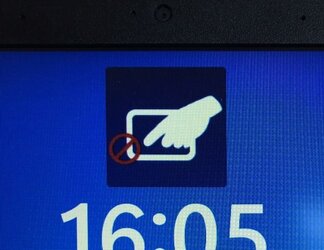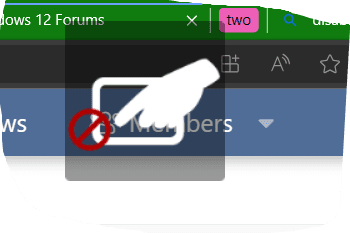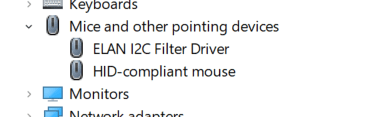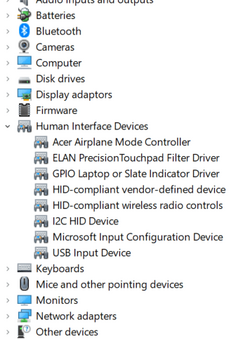Today my mouse has disappered on my windows 11 Acer Aspire, I have connected a mouse via usb and this works fine. Is it an issue with touchpad or mouse I am not sure. I have youtubed it and done the obvious , but it does not work if I remove my usb mouse. When I restarted it, this pops up
Any ideas please ??
Any ideas please ??
Attachments
My Computer
System One
-
- OS
- windows11