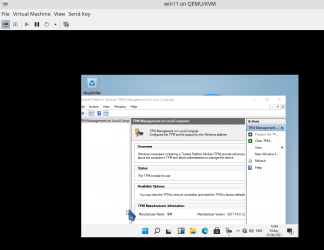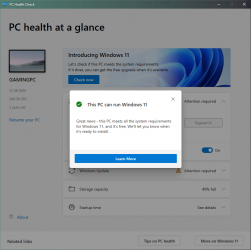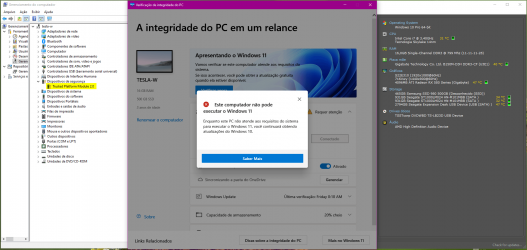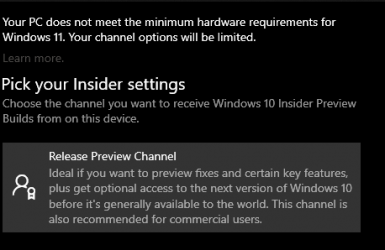- Local time
- 4:34 AM
- Posts
- 150
- OS
- Windows 11 Pro 23H2 (22631.3155)
Yes it is. Well. my pc is old, so maybe it's time to buy new, and use this as second pc :) But thank you for the answers.
My Computer
System One
-
- OS
- Windows 11 Pro 23H2 (22631.3155)
- Computer type
- PC/Desktop
- CPU
- AMD Ryzen 5 5600X
- Motherboard
- Asus TUF Gaming B550-Plus
- Memory
- Kingston 16GB (2 x 8GB) DDR4 3200MHz
- Graphics Card(s)
- Gigabyte Radeon RX 580 AORUS 8GB GDDR5
- Monitor(s) Displays
- Samsung
- Screen Resolution
- 1920X11080
- Hard Drives
- Samsung 970 EVO Plus NVMe M.2 500GB (OS)
Samsung 980 NVMe 1TB (Games)
Samsung 860 EVO 250GB
Samsung 850 EVO 250GB (Music)
- PSU
- Super Flower / Leadex 750W 80Plus Titanium
- Cooling
- SilentiumPC Fortis 3 HE1425 v2
- Keyboard
- Logitech K520
- Mouse
- Logitech G700S
- Internet Speed
- 50mbps/10mbps
- Browser
- Firefox, Chrome, Edge, Opera
- Antivirus
- Windows Defender