compupix
Active member
- Local time
- 12:42 AM
- Posts
- 56
- OS
- Windows 11
Google Drive hijacked my new file type options in the File Explorer context menu:
(From within a folder, right-click in an open space and select New.)
Google Drive set it to:
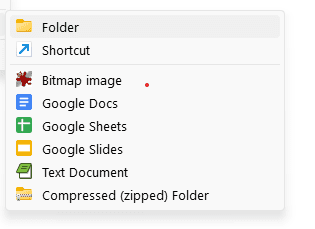
I tried to remove the Google options using Regedit, but they kept coming back!
Uninstalling Google Drive removed them:
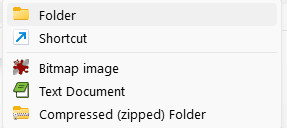
Now, how do I add back Word .docx and Excel .xlxs options to the New context menu?
I tried reinstalling MS Office. It didn't make any changes to the New context menu.
Microsoft Office Home and Student 2019
Word & Excel v. 2307 Build 16626.20170 Click-to-Run
Thanks!
(From within a folder, right-click in an open space and select New.)
Google Drive set it to:
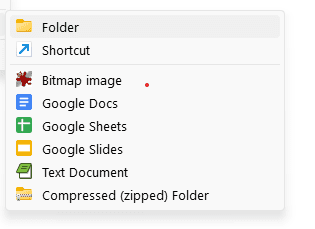
I tried to remove the Google options using Regedit, but they kept coming back!
Uninstalling Google Drive removed them:
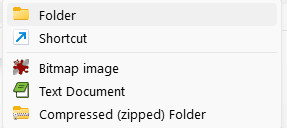
Now, how do I add back Word .docx and Excel .xlxs options to the New context menu?
I tried reinstalling MS Office. It didn't make any changes to the New context menu.
Microsoft Office Home and Student 2019
Word & Excel v. 2307 Build 16626.20170 Click-to-Run
Thanks!
- Windows Build/Version
- 11 Home; 10.0.22621 Build 22621
My Computer
System One
-
- OS
- Windows 11
- Computer type
- PC/Desktop
- Manufacturer/Model
- Del XPS 8940
- CPU
- Intel 7-10700
- Motherboard
- Dell 0KV3RP
- Memory
- 16gb
- Keyboard
- Microsoft Natural Ergonomic Keyboard 4000
- Mouse
- Kensington Expert Mouse KB64325

















