I have my trusty Linux Mint DVD at the ready just in case!
My Computer
System One
-
- OS
- Windows 11
- Computer type
- PC/Desktop
- Manufacturer/Model
- Cooler master
- CPU
- I5
- Motherboard
- Gigabyte
- Memory
- Too much haha!
- Graphics Card(s)
- NVidia 1060
Follow along with the video below to see how to install our site as a web app on your home screen.
Note: This feature may not be available in some browsers.
Hi Denis. I assume you mean the normal download from Home Edition There is a download 30 Day Trial link on that page. I did down load the resulting file (you now have to submit your email and then Macrium sends you the download link) which is named ReflectDLHT.exe, which I renamed ReflectDLHF.exe. Running that brings the setup to this splash screen:And what about a normal v8.1 download followed by the tweak in post #5?
Denis

You can still get Reflect Free v8.0.7279 direct from Macrium using their Reflect Free Download Agent: ReflectDLHF.exe, link at the bottom of post #1 here:That doesn't work anymore, you still get the ver. 8.0.7279 free trial software. Macrium must have corrected this issue.

 www.elevenforum.com
www.elevenforum.com
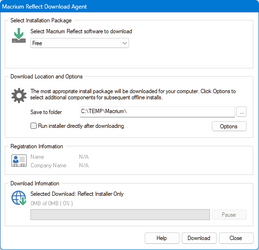
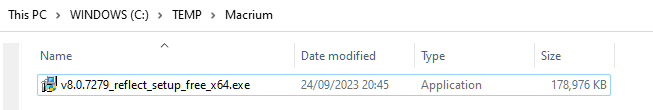
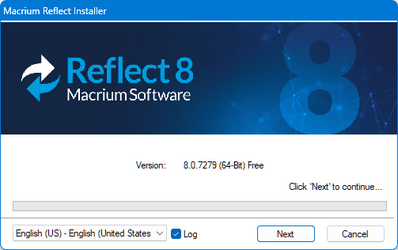
There never was a v8.1 version of Reflect Free, the retirement of Reflect Free was announced at version v8.0.7175 and it has had one further update since then. Free v8.0 may (or may not) get further patches before end of extended support in January 2024.Whilst it does say free, it is not the version number that I'd expect you to see from a download made these days. I've have expected version 8.1.
If you right-click on the installation file, does it also say v8.0?
Yep, that's what my post # 22 states. I don't want to belabor this as I've been working with 8.0.7278 for a while now and have no issues with this version; and I expect, with my limited use of Reflect, just backing up my drives and restoring, I'll be using it for a long time to come, since paying $60 per year for what I have now for free is for me, unrealistic. I just dislike the trickery of companies (not Paragon) advertising "free" programs when they really mean the free trial you pay for after a set time. Macrium Reflect is a fabulous program so I certainly don't begrudge the company for wanting to capture lost money after they see how many people are using the free version after all these years.You can still get Reflect Free v8.0.7279 direct from Macrium using their Reflect Free Download Agent: ReflectDLHF.exe, link at the bottom of post #1 here:

Latest Macrium Reflect updates
Latest Update v8.1.7909 - 11th March 2024 Release notes: Macrium Reflect Patch Details Previous Update v8.1.7847 - 30th January 2024 It is often the case that a new release takes a while to propagate out to the CDN servers. It usually becomes available within 24 hours of release...www.elevenforum.com
I've just tested that it still works....
View attachment 71920
View attachment 71919
View attachment 71921
Yes. I have a 4-pack of Reflect v8 licences, bough in a Black Friday sale, so those machines are on v8.1 now. But I have a lot more machines than licences, so all the rest are on Reflect Free, most are v8.0 but I have a couple that are still using v7. I have no issues with any of them.Yep, that's what my post # 22 states. I don't want to belabor this as I've been working with 8.0.7278 for a while now and have no issues with this version; and I expect, with my limited use of Reflect, just backing up my drives and restoring, I'll be using it for a long time to come, since paying $60 per year for what I have now for free is for me, unrealistic. I just dislike the trickery of companies (not Paragon) advertising "free" programs when they really mean the free trial you pay for after a set time. Macrium Reflect is a fabulous program so I certainly don't begrudge the company for wanting to capture lost money after they see how many people are using the free version after all these years.
No but I thought the point of Fabler's trick was that you could download the trial v8.1 and make that install as a free version.There never was a v8.1 version of Reflect Free
the trick of renaming the download agent .exe lets you change the version it will offer to download. It will always download the latest installer for whichever version you choose. For Free that's v8.0, for all others it's v8.1. I looked at that here:No but I thought the point of Fabler's trick was that you could download the trial v8.1 and make that install as a free version.
Latest Macrium Reflect updates - post #517Bree said:What it offers as download options is entirely dependent on the name of the .exe file. Almost any name will offer the choice of Home or Free.....
...but rename it as ReflectFull.exe and it offers every available version except Free.

With the name ReflectDLHF.exe it will only offer to download Free (DownLoad Home Free).
With the name ReflectDLHT.exe it will only offer to download Home, which without a key will install as the Trial version.
(DownLoad Home Trial)
Only Free will download v8.0, all the other versions will be v8.1.
Up to version 8.0.xxxx the Trial version would revert to Free at the end of 30 days. That doesn't work in v8.1, Macrium have changed it so that v8.1 reverts to a RESTORE ONLY version. There never has been, and never will be a v8.1 FreeBree - Thanks for the explanation.
In answer to the Topic/Subject, YES. This news item was on MSN News this AM
Microsoft Seals Loophole in Windows 11 Installation
Guess that should have been seen coming.
I wonder how this will effect the ones that all ready have 23h2 installed on un supported machines. It seems like the key word here is installation . does it mean a fresh clean install and or a in place upgrade. I was able to do a in place upgrade before ms did away with editting the apriss dil file . i am still getting updates for defender . guess i will have to wait till the next patch tuesday to see i get any (big) updates .In answer to the Topic/Subject, YES. This news item was on MSN News this AM
Microsoft Seals Loophole in Windows 11 Installation
Guess that should have been seen coming.











