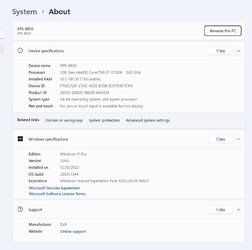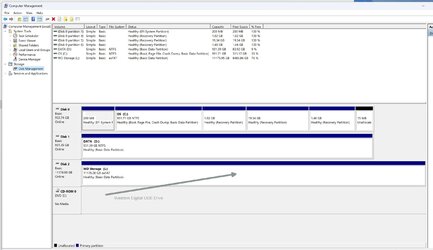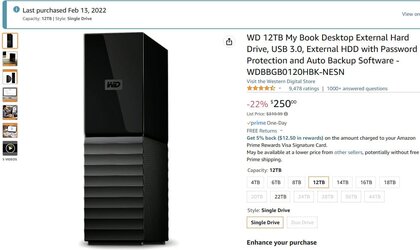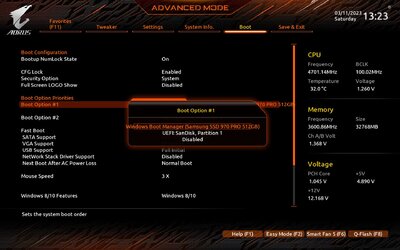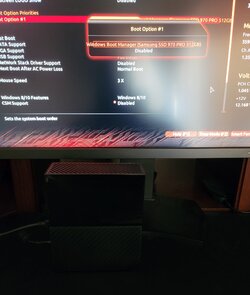GeorgeM
Active member
- Local time
- 9:27 AM
- Posts
- 3
- OS
- Windows 11
Both with my previous operating system (Win-10) and with my current operating system (Win-11) when the WD drive is plugged in to the USB port the computer hangs on booting and will not boot until the power is shut down, the drive is unplugged, and the power button is pressed to restart. Once restarted, when the drive is again plugged in to the USB port it works normally. With Win-11 the boot attempts end in a failure to find the operating system, as if the computer is looking on the WD drive for an operating system. Both machines are Dell XPS desktops, the current one being a Dell XPS-8950. I suspect this may have something to do with the use of UEFI instead of BIOS on Windows 10 & 11. I've tried just about everything I can think of to change the boot order, or to totally ignore booting from a USB drive, but without results. How can I reconfigure my computer so that I don't have to keep unplugging the WD drive?
- Windows Build/Version
- Windows 11 Pro 22H2 - Build 22621.1344
Attachments
My Computer
System One
-
- OS
- Windows 11
- Computer type
- PC/Desktop
- Manufacturer/Model
- Dell XPS 8950
- CPU
- 12th Gen Intel(R) Core(TM) i7-12700K 3.60 GHz
- Memory
- 32.0 GB
- Graphics Card(s)
- NVIDIA GeForce RTX 3090
- Monitor(s) Displays
- Dell U2723QE