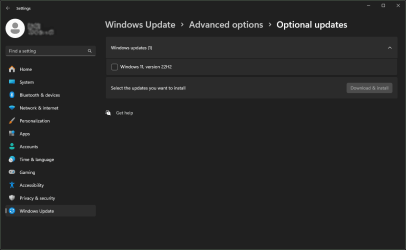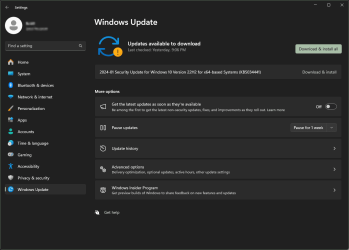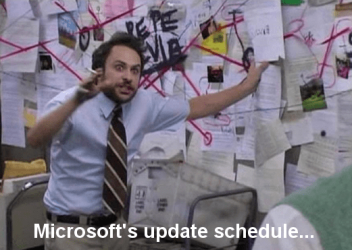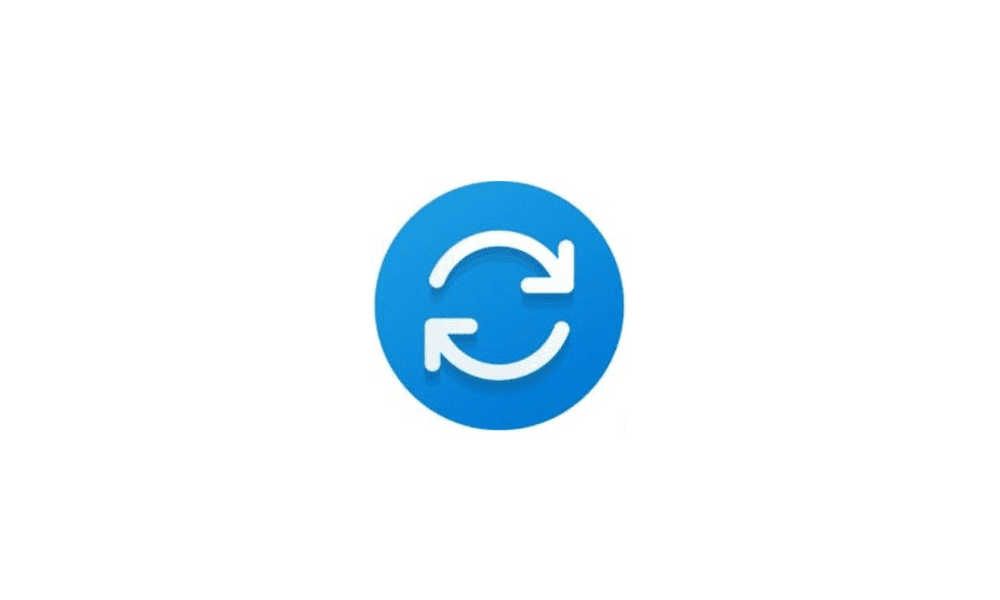STRESSED
Active member
- Local time
- 2:49 AM
- Posts
- 36
- OS
- Windows 11 23H2 (OS Build 22631.3296)
I updated from Win10 to Win11 last night, using the Installation Assistant. WinVer.exe shows I'm on "23H2".
And yet under "Windows Update" > "Advanced options" > "Optional updates", I'm being offered "Windows 11, 22H2". Why would this be? I shouldn't install this, should I?
And yet under "Windows Update" > "Advanced options" > "Optional updates", I'm being offered "Windows 11, 22H2". Why would this be? I shouldn't install this, should I?
My Computer
System One
-
- OS
- Windows 11 23H2 (OS Build 22631.3296)
- Computer type
- PC/Desktop
- Manufacturer/Model
- Maingear Vybe
- CPU
- AMD Ryzen 5 3600X
- Motherboard
- Gigabyte X570 Gaming X
- Memory
- HyperX Predator RGB DDR4 3200MHz (32 GB total)
- Graphics Card(s)
- NVIDIA GeForce RTX 2070 Super
- Sound Card
- RealTek ALC887 (Onboard)
- Hard Drives
- Seagate FireCuda 520 SSD/NVMe (1 TB)
- PSU
- EVGA 750W SuperNOVA B2 80+ BRONZE
- Cooling
- Maingear Epic 240
- Keyboard
- SteelSeries Apex 3 TKL
- Mouse
- Razer Viper 8KHz
- Internet Speed
- 1 Gbps
- Browser
- Brave
- Antivirus
- Microsoft Defender
- Other Info
- No third-party security software