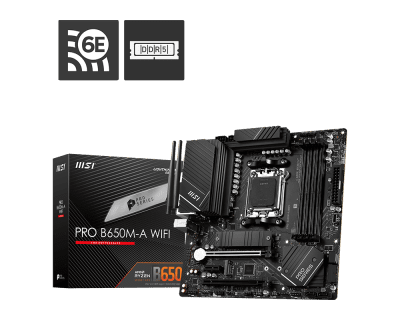I've been getting them a few times daily, at random times.
From Event Viewer
Friendly View
XML View
I've also uploaded a V2 Log Collector file on the link bellow:
MOJ-AMD-(2023-08-22_11-48-37).zip
Thoughts on what's causing it?
Thanks in advanced.
From Event Viewer
Friendly View
PowerShell
+ System
- Provider
[ Name] Microsoft-Windows-Kernel-Power
[ Guid] {331c3b3a-2005-44c2-ac5e-77220c37d6b4}
EventID 41
Version 9
Level 1
Task 63
Opcode 0
Keywords 0x8000400000000002
- TimeCreated
[ SystemTime] 2023-08-22T15:45:40.6613897Z
EventRecordID 17866
Correlation
- Execution
[ ProcessID] 4
[ ThreadID] 8
Channel System
Computer Moj-AMD
- Security
[ UserID] S-1-5-18
- EventData
BugcheckCode 159
BugcheckParameter1 0x3
BugcheckParameter2 0xffffac02d18772c0
BugcheckParameter3 0xffff828709a5f178
BugcheckParameter4 0xffffac02d77ee9a0
SleepInProgress 0
PowerButtonTimestamp 0
BootAppStatus 0
Checkpoint 0
ConnectedStandbyInProgress false
SystemSleepTransitionsToOn 0
CsEntryScenarioInstanceId 0
BugcheckInfoFromEFI false
CheckpointStatus 0
CsEntryScenarioInstanceIdV2 0
LongPowerButtonPressDetected false
LidReliability false
InputSuppressionState 0
PowerButtonSuppressionState 0
LidState 3
XML View
XML
- <Event xmlns="http://schemas.microsoft.com/win/2004/08/events/event">
- <System>
<Provider Name="Microsoft-Windows-Kernel-Power" Guid="{331c3b3a-2005-44c2-ac5e-77220c37d6b4}" />
<EventID>41</EventID>
<Version>9</Version>
<Level>1</Level>
<Task>63</Task>
<Opcode>0</Opcode>
<Keywords>0x8000400000000002</Keywords>
<TimeCreated SystemTime="2023-08-22T15:45:40.6613897Z" />
<EventRecordID>17866</EventRecordID>
<Correlation />
<Execution ProcessID="4" ThreadID="8" />
<Channel>System</Channel>
<Computer>Moj-AMD</Computer>
<Security UserID="S-1-5-18" />
</System>
- <EventData>
<Data Name="BugcheckCode">159</Data>
<Data Name="BugcheckParameter1">0x3</Data>
<Data Name="BugcheckParameter2">0xffffac02d18772c0</Data>
<Data Name="BugcheckParameter3">0xffff828709a5f178</Data>
<Data Name="BugcheckParameter4">0xffffac02d77ee9a0</Data>
<Data Name="SleepInProgress">0</Data>
<Data Name="PowerButtonTimestamp">0</Data>
<Data Name="BootAppStatus">0</Data>
<Data Name="Checkpoint">0</Data>
<Data Name="ConnectedStandbyInProgress">false</Data>
<Data Name="SystemSleepTransitionsToOn">0</Data>
<Data Name="CsEntryScenarioInstanceId">0</Data>
<Data Name="BugcheckInfoFromEFI">false</Data>
<Data Name="CheckpointStatus">0</Data>
<Data Name="CsEntryScenarioInstanceIdV2">0</Data>
<Data Name="LongPowerButtonPressDetected">false</Data>
<Data Name="LidReliability">false</Data>
<Data Name="InputSuppressionState">0</Data>
<Data Name="PowerButtonSuppressionState">0</Data>
<Data Name="LidState">3</Data>
</EventData>
</Event>
I've also uploaded a V2 Log Collector file on the link bellow:
MOJ-AMD-(2023-08-22_11-48-37).zip
Thoughts on what's causing it?
Thanks in advanced.
- Windows Build/Version
- Windows 11 22H2 Build: 22621.2134
My Computer
System One
-
- OS
- Windows 11
- Computer type
- PC/Desktop
- CPU
- AMD Ryzen 9 7900x
- Motherboard
- MSI PRO B650M-A WiFi
- Memory
- Corsair 32GB 2x16 DDR5-6000MHz
- Graphics Card(s)
- AMD Radeon RX 6800 XT Refrence Card
- Hard Drives
- WD_Black SN850X 1TB M.2 NVMe
- PSU
- FSP Hydro PTM X PRO 1000W