Hello All,
I was not sure if I should post here or Updates forum but since I don't have issues with installation, uninstallation of the said Cumulative Update perhaps here is better.
This is a brand new PC I built about 2 weeks ago, and I had no issues whatsoever. Core isolation disabled due to Logitech G19 + desktop tweaks from Chris Titus's winutils. Perhaps worthy to mention just in case, I am using Malwarebytes Lifetime (thank you sevenforums back in the day )
)
Chipset, BIOS and all possible drivers up-to-date. sfc and dism already ran. No issues found or already fixed.
As the title says, pin entry to desktop takes about 10 seconds after the update. It was instant before. Symptoms disappear if I uninstall the update. No other issues I could observe otherwise. BIOS time is pretty much 14-15 seconds, disabling some of the few startup apps do not change anything (they were enabled and instant login before the update anyway).
Since this is a recent fresh OS install, I have only a handful updates in history.
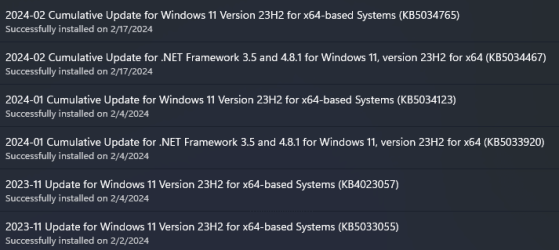
What to do at this point? Thanks!
I was not sure if I should post here or Updates forum but since I don't have issues with installation, uninstallation of the said Cumulative Update perhaps here is better.
This is a brand new PC I built about 2 weeks ago, and I had no issues whatsoever. Core isolation disabled due to Logitech G19 + desktop tweaks from Chris Titus's winutils. Perhaps worthy to mention just in case, I am using Malwarebytes Lifetime (thank you sevenforums back in the day
Chipset, BIOS and all possible drivers up-to-date. sfc and dism already ran. No issues found or already fixed.
As the title says, pin entry to desktop takes about 10 seconds after the update. It was instant before. Symptoms disappear if I uninstall the update. No other issues I could observe otherwise. BIOS time is pretty much 14-15 seconds, disabling some of the few startup apps do not change anything (they were enabled and instant login before the update anyway).
Since this is a recent fresh OS install, I have only a handful updates in history.
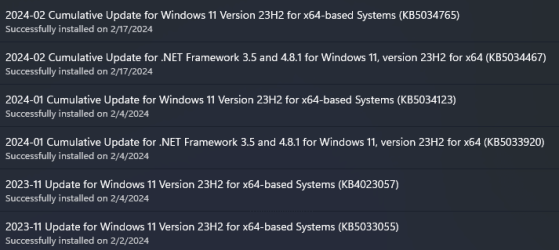
What to do at this point? Thanks!
- Windows Build/Version
- Version 23H2 (OS Build 22631.3155)
My Computer
System One
-
- OS
- Windows 11 Pro 23H2
- Computer type
- PC/Desktop
- Manufacturer/Model
- Custom
- CPU
- 7800x3D
- Motherboard
- MSI B650 Tomahawk Wi-Fi
- Memory
- 2 x 16GB G.SKill Flare x5 CL30
- Graphics Card(s)
- MSI GTX970 Gaming 4G
- Sound Card
- OnBoard Realtec
- Monitor(s) Displays
- 3 x Samsung 23"
- Screen Resolution
- 1920 x 1080
- Hard Drives
- Samsung 980 Pro 2 TB nvme // Samsung 850 Pro 512 GB // 4 x WD Black 2TB (SATA Raid0)
- PSU
- FSP Hydro G Pro 1000W ATX3.0
- Case
- Phanteks P600s
- Cooling
- Noctua NH-D15
- Keyboard
- Logitech G19
- Mouse
- Logitech G500
- Internet Speed
- 35 Mbit VDSL
- Browser
- Firefox // Brave
- Antivirus
- Malwarebytes

















