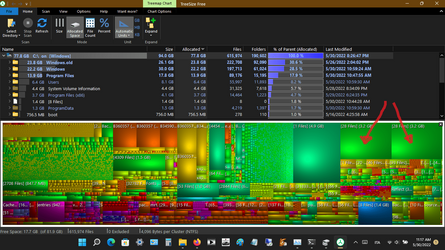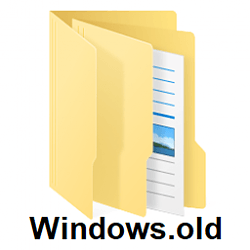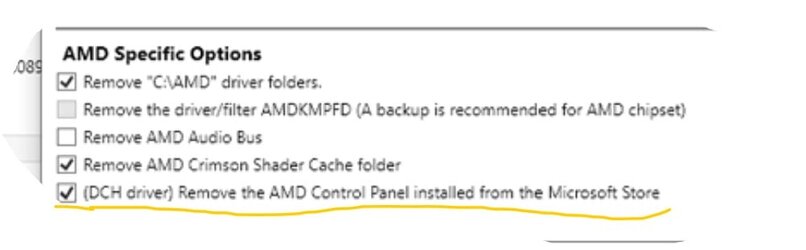Please increase the free space on C: so that it is > 30 GB free space.
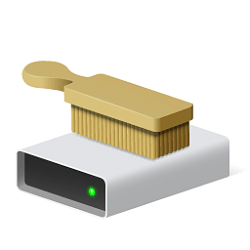
 support.microsoft.com
support.microsoft.com
Open administrative command prompt and copy and paste all at one time:
Post images or share links displaying the commands with results.
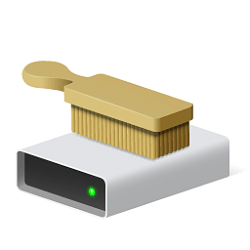
Free up drive space in Windows - Microsoft Support
Find out how to free up space on your device by deleting unnecessary files, uninstalling apps, and moving files to other drives.
Open administrative command prompt and copy and paste all at one time:
Code:
bcdedit
reagentc /info
diskpart
lis dis
lis vol
sel dis 0
det dis
lis par
sel par 1
det par
sel par 2
det par
sel par3
det par
sel par 4
det par
sel par 5
det par
sel par 6
det par
sel par 7
det par
sel par 8
det par
sel par 9
det parPost images or share links displaying the commands with results.
Code:
Drive: C:
Free Space: 18.2 GB
Total Space: 83.9 GB
File System: NTFS
Model: TOSHIBA MQ01ABD100My Computer
System One
-
- OS
- Windows 10
- Computer type
- Laptop
- Manufacturer/Model
- HP
- CPU
- Intel(R) Core(TM) i7-4800MQ CPU @ 2.70GHz
- Motherboard
- Product : 190A Version : KBC Version 94.56
- Memory
- 16 GB Total: Manufacturer : Samsung MemoryType : DDR3 FormFactor : SODIMM Capacity : 8GB Speed : 1600
- Graphics Card(s)
- NVIDIA Quadro K3100M; Intel(R) HD Graphics 4600
- Sound Card
- IDT High Definition Audio CODEC; PNP Device ID HDAUDIO\FUNC_01&VEN_111D&DEV_76E0
- Hard Drives
- Model Hitachi HTS727575A9E364
- Antivirus
- Microsoft Defender
- Other Info
- Mobile Workstation