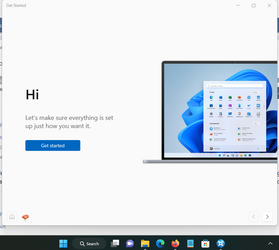martin091260
New member
- Local time
- 2:40 PM
- Posts
- 10
- OS
- windows 11
I just bought a windows 11 computer and maybe I’m an idiot but I can’t seem to get anything to come upon the screen if I click on get started it comes upon the taskbar but it won’t go full screen Help please
- Windows Build/Version
- Windows 11
My Computer
System One
-
- OS
- windows 11